|
| |
Serverlink SL-451 4 PORT SOHO KVM (1)
Brian P 26 June 2003
¡@
¡@
Whether you are administering several Server
Boxes, or running a Distributed Computing
network, you will always be pressed for space and money. Having 4, 8 or even 16
monitors
to watch over is not only inconvenient, but they take up a large amount of room
and make
a sizeable hole in your budget, purchase cost wise and for power used to run
them all. The spaghetti cable syndrome can be a hair pulling exercise when it comes to
disconnecting one of them, or worse, keeps tripping you up when entering the
room.
Enter the KVM switch.
KVM switches, short for Keyboard/Video/Mouse, allow you to plug one
Monitor/Mouse/Keyboard
into several computers, depending on the model of KVM. The first models that
appeared where manual units that had a big switch you manipulated to select each
computer. As a mechanical object,
they were prone to wear and tear, and could send a spike down the cables and
destroy or damage
one of the three peripherals. As technology progressed, KVM technology entered
the automatic age,
with microprocessor controlled switching allowing anything from simple switching
to built in menus
with mouse and keyboard emulation modes. Depending on your needs, Automatic KVM
switches can be found in 2, 4,8 and 16 port varieties, and some allow daisy
chaining to allow up to 255 computer. Adding to the choice among KVMs, you can
select simple switching control, models which bring up on screen menus to select
different functions, and now the high end units come with built-in LCD displays.
Finally, the latest innovation is SOHO KVMs that come with Audio switching
allowing you to have full sound available on all the computers. KVMs can support
Serial.
THe KVM switch that I use is among the most common in Australia, and comes from
a local Company called Serverlink. This company manufactures what many recognize
as the highest quality KVMs, servicing not only the Professional market, but
also home and small business. Their range includes SOHO, Infinity ( SOHO with
Onscreen Display), Standard and High Density Slim line. The last two have LCD
displays and come in 1 U Server Rack Form Factor. They slide out with the screen
popping up to reveal a keyboard and glide pad.

The model I have is a SOHO 4 Port KVM, the SL-451 It is available with and
without cables. Buying the Unit bundles with 4 cables saves you at least $40, as
good quality cable sets are $35 each.

As you can see, the cables are a fully integrated unit avoiding the tangle if 3
separate cables were used. Cables come in 2M, 3M, 5M, 10m and 15M lengths,
giving good access to computers in dark corners of the room. The unit itself has
dimensions of W 210mm x D 70mm x H 50mm , and consumes 2.5 Watts via the
keyboard input.
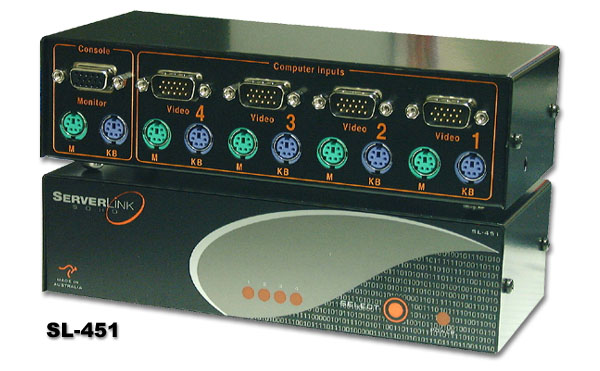
The front panel has 4 lights showing which
computer is selected, a Select button for swapping between Computers and a Power
light. The left hand side has a recessed reset button for restoring defaults.
Moving around to the back, we have 5 sets of ports. One set is to plugh your
Monoitor/Keboard/Mouse into, the other four are to connect your computers into
the KVM unit. They are colour coded and numbered.
Besides manual control, the 4 computers can be accessed via keyboard commands.
The Print Screen Key is used to select between computers. By pressing the Hot
key (Left Control key), you enter Command Mode, allow you to assign the Hot Key,
change Mouse Emulation Modes, reset Keyboard Driver, swap between computers and
enter Scan Mode. Scan Mode continually scans each computer attached to the KVM,
allowing you to keep an eye on all computers without having to manually select
each one. The default time bertween scans is 2 seconds, not much time to see
what is happening on the screen, so you can also select 10 and 20 second scan
intervals.
¡@
Next
| |
|