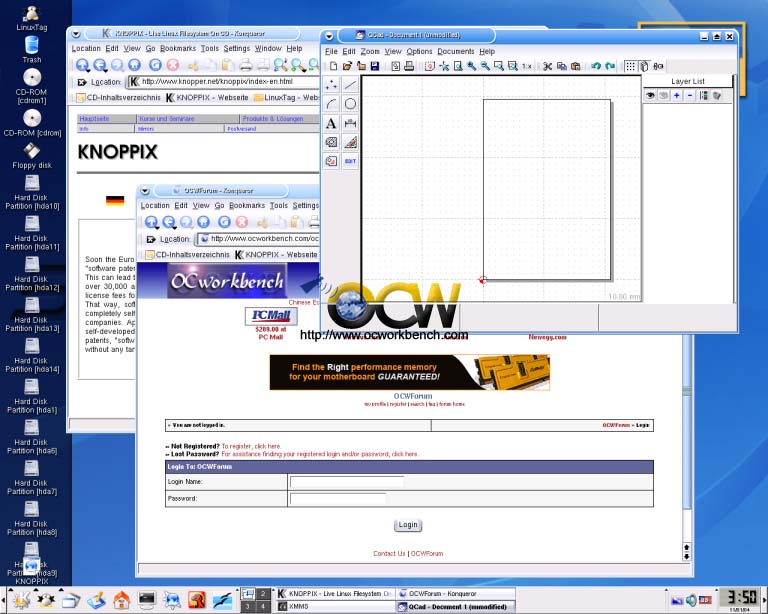|
| |
Amdahl's Law and upgrading choices
AndyB 1 November 2004
The upgrade question
The question pops up regularly: "I am going to upgrade an old PC I
have at home, what do you recommend?". Usually this is a 4-year old box
(on
average) running Windows 98SE or something close, and for the last 6
months or so it has been gathering dust in a corner, because nobody
wants to spend the required two (three, four...) hours to remove all
the viruses
and spyware that have infested its hard disk, and then install and
update the antivirus software.
The idea is to throw the old computer out and buy a new one, or -
perhaps - upgrade it and turn
it into something useful. Most people choose the first route, but you
can actually get a very good machine without spending too much by
upgrading the most critical components.
What components, then, should you upgrade?
Amdahl's Law
Gene Amdahl was an IBM executive who quit to found his own company,
Amdahl Corporation. In a sense, he was the first ever
overclocker/upgrader: he sold faster and compatible CPU upgrades to IBM
mainframe clients for lower prices than IBM themselves. Amdahl's Law is
very well know in computing: it states basically that any accelerating
feature of a computer can only improve performance proportionally to
the time
it's actually used.
An example: let's assume you have just installed a new hard disk which
is 20% faster than your previous one. But in actual use your hard disk
is only active 1% of the time. Then your computer performance
improvement is just 1% x 20% = 0.2%. Disappointing, isn'it?
Here is another example: you overclock your CPU by 25%. Your CPU is
used 99% of the time. Your computer's performance improved by 99% x 25%
= 24.75%. Now that looks better...
An interesting consequence of Amdahl's Law is that one should always
try to keep a balanced system: it is quite useless to buy a very fast
processor if the processor is essentially going to sit there idle
waiting for the memory to feed it instructions and data. Similarly, it
is no use buying a very fast graphics card if you don't ever play games
or use OpenGL programs.
So, do you see now why I am mentioning Amdahl's Law?
Three upgrade options
I have decided to describe three possible upgrade paths:
- A least-expensive AMD Socket A Sempron machine.
- A very nice P4 machine.
- A very nice A64 machine.
If you are budget-constrained, I recommend the Socket A Sempron
machine. It is possible to overclock it to get very decent performance,
but even without overclocking it's a good machine for just about any
normal application - except gaming. I am not too keen on gaming on PCs,
I think consoles do a better job, cost less and take less space, but
that's just my opinion. Anyways, if you are into gaming on your PC, a
Socket A Sempron is not the way to go. But for office applications,
surfing the Internet, or for children, this machine is perfect: it even
includes onboard graphics and sound, so basically there is nothing else
to buy.
The other two are good machines that will have you covered for the next
two years or so for just about any type of usage, whether it is gaming
or office applications or even engineering programs. They are not twice
as fast as the Socket A Sempron
option, but they are fast enough. Coupled with a good graphics card,
these machines will give you decent framerates in just about any game
you are likely to throw at them, now or in the near future.
Bill of Materials (BOM)
Getting down to the nitty-gritty, here is a proposed BOM for each
option. The prices are approximate retail prices including taxes in
Europe, in euros.

I decided to include a new power supply unit (PSU). The reason is that
old PSUs tend to be flaky, and fail at the worst possible time. A new
generic 400 PSU is a relatively small expense and goes a long way to
make your system more stable and reliable.
For the P4 and A64 machines I also recommend a new graphics card, but
I have not specified it. There are many models and brands to choose
from and the range of prices is quite wide, from just under 50 to more
than 500 euros.
There is just a single mainboard manufacturer represented, that is
ASROCK. I
have had good experiences with ASUS and ASROCK mainboards (ASROCK is a
subsidiary of ASUS) and from reading various comments from other ASROCK
users I am convinced they have a very good price/performance ratio and
reliability track record. Plus of course you have an excellent forum at
OCworkbench,
where ASROCK users join in and share their experiences.
Finally, there is the 512MB PC3200 RAM DIMM. Samsungs are easy to find,
the quality is OK, and 512MB is what I would consider a minimum
nowadays, even though the Socket A Sempron upgrade could do with 256MB
if the
budget is particularly tight.
The processors are all boxed, so they come with their respective
factory-recommended
heatsink/fan.
OK, now let me explain myself: why did I include a Knoppix Linux
live CD instead of Windows XP home or similar? The answer is simple:
Knoppix doesn't require installation, it runs directly from the CD. No
viruses, no spyware. And if you want, it can be installed on the hard
disk later. You can download the Knoppix CD ISO image from the Internet
or get it from various magazines.
Click on the links in the Upgrade
Column to check pricing info.
Upgrade
|
Intel
P4
|
AMD
A64
|
AMD
Sempron
|
Mainboard
|
P4
Combo: 65€
|
K8
Combo-Z: 83€
|
K7S41:
41€
|
CPU
|
P4
2.8GHz E: 160€ |
A64
2800+: 135 € |
Sempron
2200+: 45€ |
RAM
|
512MB
DDR400: 78€
|
512MB
DDR400: 78 € |
512MB
DDR400: 78€ |
PSU
|
400W
generic: 18€
|
400W
generic: 18 € |
400W
generic: 18€ |
Knoppix 3.6 or later CD
|
Free
|
Free
|
Free
|
Total
Cost (excl. graphics card)
|
321€ |
314€ |
182€ |
Note:
it is possible to save an extra 40€ on the AMD Sempron configuration by
using a 256MB DIMM instead.
Disassembling and reassembling
Assuming you have received you new mainboard, CPU, RAM, PSU and
eventually graphics card, you can get started on the upgrade process.
My recommendation is to completely disassemble your old PC, clean up
all the parts, and reassemble it again with the new components.
Once you have put everything together again, it's time to turn on your
semi-new "Dream Machine". But wait! Double-check everything once again,
specially the power cables that go to the mainboard, floppy, hard
disks, CD drives, etc... Check that the cards are well inserted, that
the CPU heatsink is flat against the CPU, that the RAM is well inserted
in its slot, etc.
Everything OK? Power on, and you should get the familiar AMI BIOS
screen. Follow the instructions on the manual for BIOS configuration,
and once you are done, insert the Knoppix CD and boot from it.
Eventually you should be greeted by the Knoppix splash. From now on,
it's smooth sailing, so go and visit the Knoppix website for more
information!
Discuss
| |
|