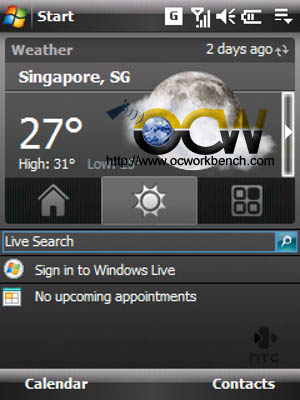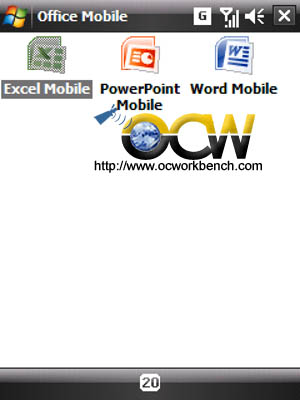|
| |
Interface on HTC Touch Synergy
Sage edition
OCWorkbench 25 Dec 2007
Interface of HTC Touch Synergy Sage
 |
 |
| Main menu. You can click on the HOME icon,
Weather icon or the App Launcher icon to go to different sub menus |
Over at the application launcher, you can
configure which applications to launch. The first 5 are preconfigured to
access vibration mode, app, screen display intensity, flip screen to
horizontal and lock keypad. |
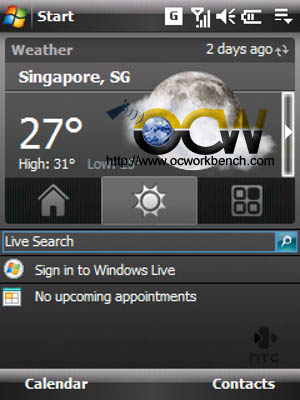 |
 |
| This application will use GPRS or WIFI to
download the latest weather. If you do not want to incur charges for your
GPRS, you should remove the GPRS settings |
Here is a screen showing the 4 day weather
outlook |
 |
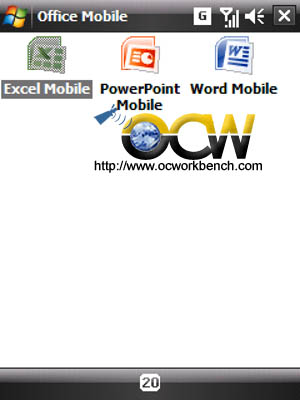 |
| Similar to Windows, you can use the stylus
or finger to point at START button on top. You will see the familiar pull
down menu where you can access the various programs preinstalled. |
In Office mobile, the phone is already
equipped with Excel, Powerpoint and Word Mobile. |
Discuss >>>
Next
| |
|