Samsung Pixon M8800 8 mega pixel camera phone
user Interface
OCWorkbench team 8 Dec 2008
Samsung Pixon
M8800
The main interface looks very similar to the Omnia. it has a
sidebar that is where all the widgets are located. You can drag and drop the
widgets to the desktop or scroll the list of widgets.
On the desktop itself are 4 main menus "Keypad, Phonebook,
Messages and Menu". With a touch, it brings you to the submenus for more
options.

At the back of the phone is the 8 mega pixel lens and the
flash. Opening the cover reveals the battery compartment

This is the main menu with widget bar slide out

These are the options available in the MENU

The Phone Pad

The Phone book which can be scrolled up an down by a finger
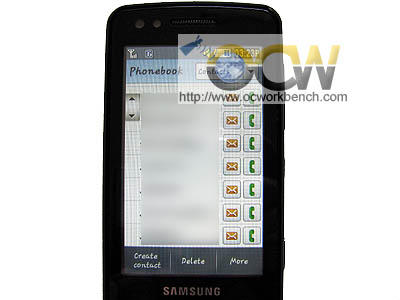
Messaging text entry can be in English, Simplified Chinese,
Traditional Chinese or Bahasa Malaysia
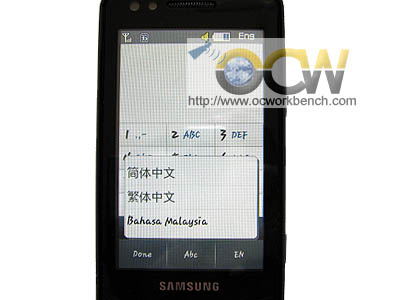
An example of entering Chinese characters in portrait mode

Text entry can be made in landscape mode too. With the help of
the stylus, you can use handwriting or pick the character from the virtual
keypad.

Discuss >>>
Next
|