|
|
|
|
中文版 | News | Archives | Reviews | Forum | $ Deals | Links | History | Contact | Privacy |
|
| ||||
BIOS options of the ASRock ION 330 system
1
|
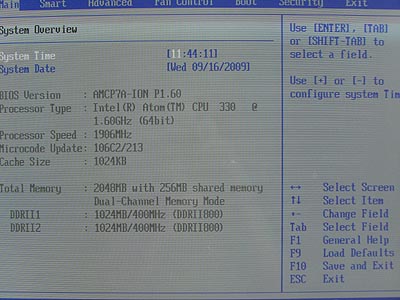 |
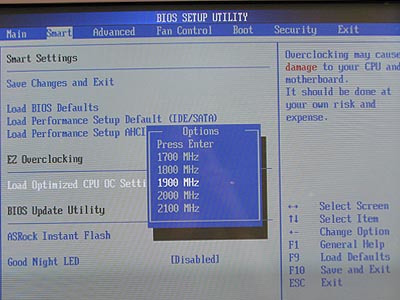 |
|
The main screen shows the processor information and setting of system date and time. |
In the Smart sub menu, you can load performance defaults, Load EZ overclocking for easy overclocking. Run ASRock instant flash to flash bios from USB drive or turn on/off Good Night LED |
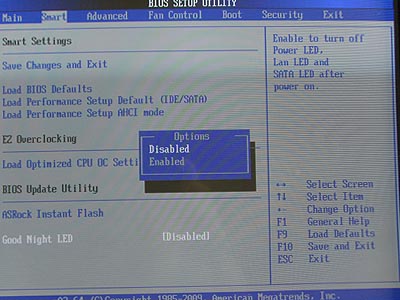 |
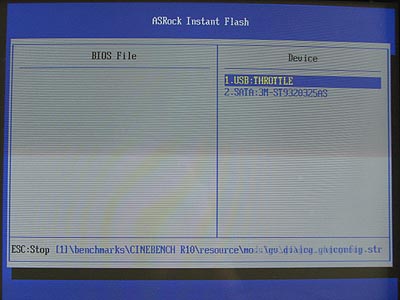 |
|
If you ever watch movies at home, the glaring led lights from your PC or disk player is really an eye sore. ASRock has this option Good night LED which allows you to turn off all the LED lights when in operation. In this case, the device's LED won't be apparent. |
The ASRock Instant Flash allows you to flash update the lastest BIOS without needing a DOS diskette. Just download the file into a USB drive or leave the file in your HDD. The Instant flash will auto detect the presence of all bios files and let you choose have an option to flash update the bios. |
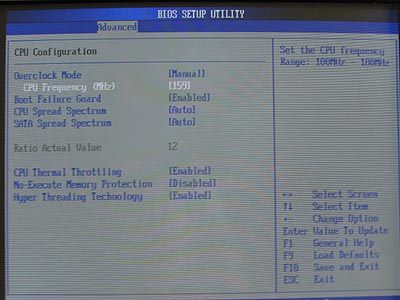 |
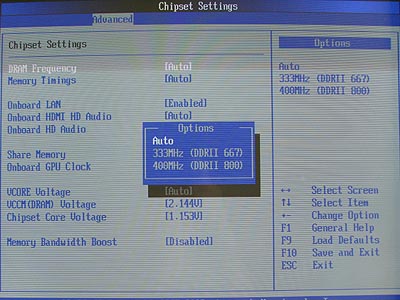 |
|
ASRock ION 330 allows you to overclock your CPU Frequency. It ranges from 100MHz to 180MHz. |
The memory can be run in DDR2-800 or ASYNC DDR2-667. It is useful to run it in DDR2-667 if you intend to overclock the CPU CLK. |
Next >>>
|
(C) Copyright 1998-2010 OCWorkbench.com
|